The retail point of sale and restaurant at our service.
POS Geniee is a comprehensive point of sale system in USA, it's Simple, Quick & Scalable.
Login with other account
Login with other account
POS Geniee is a comprehensive point of sale system in USA, it's Simple, Quick & Scalable.

* Already growing up 5236 company
Retail point of sale software from POS geniee aids in the smooth operation of enterprises. By offering a specific, complete point of sale system in the USA that is Simple, Swift & Customizable, allowing you to keep on the peak of your revenues plus clients, we are seeking to provide businesses with a market edge. You won't have any functionality using Geniee POS that you'll don't employ, plus you'll have everything the functionality your business requires. Our trustworthy software plus attempted approach provides company growth via effective management, more production, and higher revenue.
Read MoreCheck how it works.

POS software may have as numerous functions as the target customer requires and the business in which it would be utilised. Some POS software is included as elements in larger Management software platforms, while many are provided as stand-alone alternatives. Nevertheless, Our Posgeniee has unique seven key features.
A POS system efficiently tracks your storage capacity and multiple locations, ensuring optimal stock levels across all branches. It provides real-time data on product availability, helping you determine which items are performing well and which need restocking.
This software helps collect and evaluate critical statistics on goods sales, revenue levels, and ROI. You could identify which goods require different advertising strategies or build new revenue techniques.
POS systems store complete order details for each client, accessible through your portal. This allows you to view customer data anytime and identify your most loyal and valuable customers.
Manage employee hours and maximize productivity with the POS system’s supervision features. It tracks time and performance, helping you ensure your workforce operates efficiently.
Stay connected and manage your business on the go with cellular-enabled POS systems. Access your revenue figures from anywhere via smartphone browsers, providing flexibility and real-time oversight.
Our POS system seamlessly integrates with other business software like payroll and e-commerce platforms. This allows you to handle multiple operations within a single system, streamlining your workflows.
Make a point-of-sale system that fits your business.
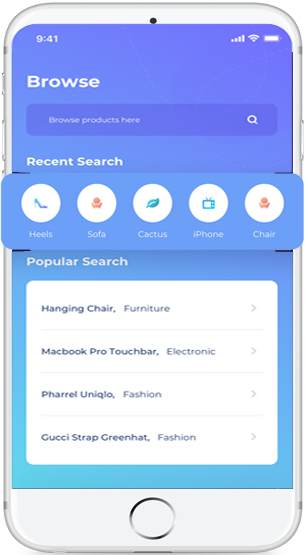
Call us for fast support to this number.
(+008) 548 426 894
Lorem ipsum dolor sit amet, consectetur adipiscing elit. Sed quis accumsan nisi Ut ut felis congue nisl hendrerit commodo.
The operating system retailers use to run their retail stores is point-of-sale software. POS software aids businesses in managing sales and keeping records of their goods, personnel, and clients. Additionally, it includes statistics that enable business owners to track sales growth and shop effectiveness throughout the moment.
POS systems installed locally.Because all necessary data and information are saved on the computer, a locally installed system may function without an internet connection (or, for larger systems, a server on-site).
Our POS accepts credit and debit cards, as well as Apple Pay®, Google PayTM, and Samsung Pay.
It relies on which info you choose to connect and how frequently you need it to synchronize. Most POS systems enable you to retrieve information; however, you must physically move it to your site. Most outdated POS systems would discard your data following a certain amount of time. No old system would enable you to transmit information from your POS to your webpage until you spend a significant amount of dollars. This is something that current cloud systems could perform for free.
Yes, Posgeniee is secure software for your business. It stores your and your customer’s data.
Lorem ipsum dolor sit amet, consectetur adipiscing elit. Sed quis accumsan nisi Ut ut felis congue nisl hendrerit commodo.